You already know that Instagram Stories are a powerful way to connect with your community. Instagram Stories offer a fun, personal way to share things about yourself and your business which is why I wanted to share some of my favorite ways to improve your Instagram Stories.

Filters I Love
I know it’s important not to over filter your life on Instagram, but some days adding a little filter makes your stories more engaging or even just helps you feel a little more confident to jump on the camera.
How to add a filter: before you film your Instagram Story or take your photo, open up Instagram Stories. You can do this by swiping left to right of your newsfeed. On the bottom of your screen, you should see some suggested filters. Swipe from left to right again until you see a magnifying glass with “browse effects” written under it. Click this and you can now search for all of the filters suggested below.
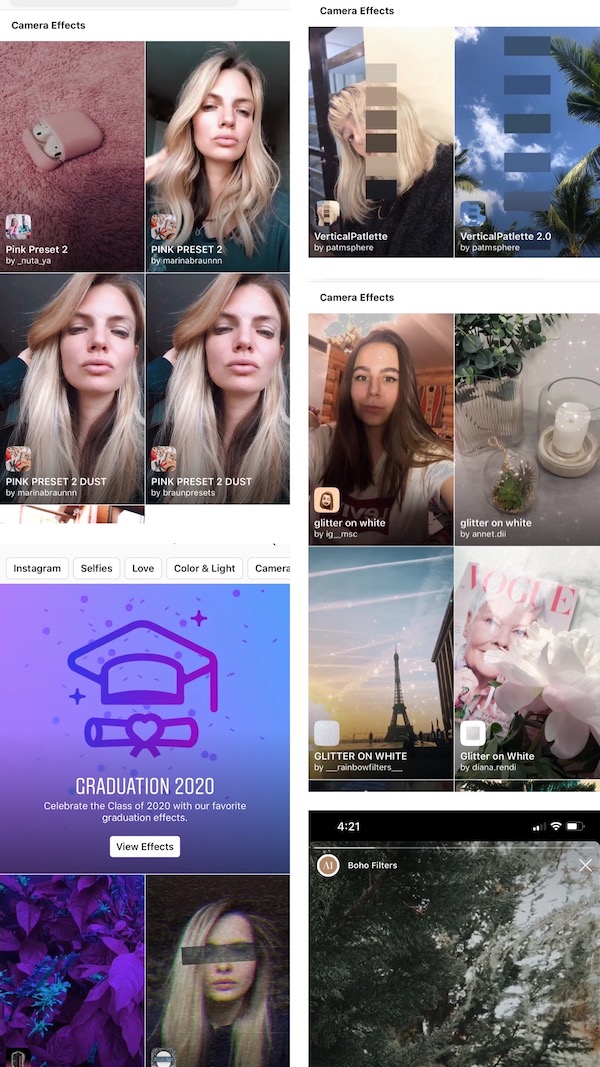
For your face:
I absolutely hate when IG story filters really distort your skin color and make you look orange. These are the ones that work for me.
- PINK PRESET 2 by marinabraunnn
- BAHAMAS by bryant
- Coffee Bean Preset by apasynkovaa
For fun:
These are the filters I use when showing products or when I’m out on a walk.
- Glitter on Whie by jammahavan
- Rainbow by apasynkovaa
- Boho Filters by jammahavan
- Shine Bright by jammahavan
- VERTICALPATLETTE by patmsphere
GIFS I Love
Adding gifs to an Instagram story can help a lot with engagement. Gifs can help you emphasize certain parts of a video or photo or can just bring a little more life to the image. Now you can search on Instagram for a specific gif, but there are a lot of hidden ones that you can lookup by a designer name. Below I am sharing my favorite ones! Be sure to type them in with no spaces or caps.
How to search for a GIF: once you have filmed your story or taken your photo for stories, click the little happy face post-it note icon and then click on the GIF button. A search bar will come up and you can type anything in.
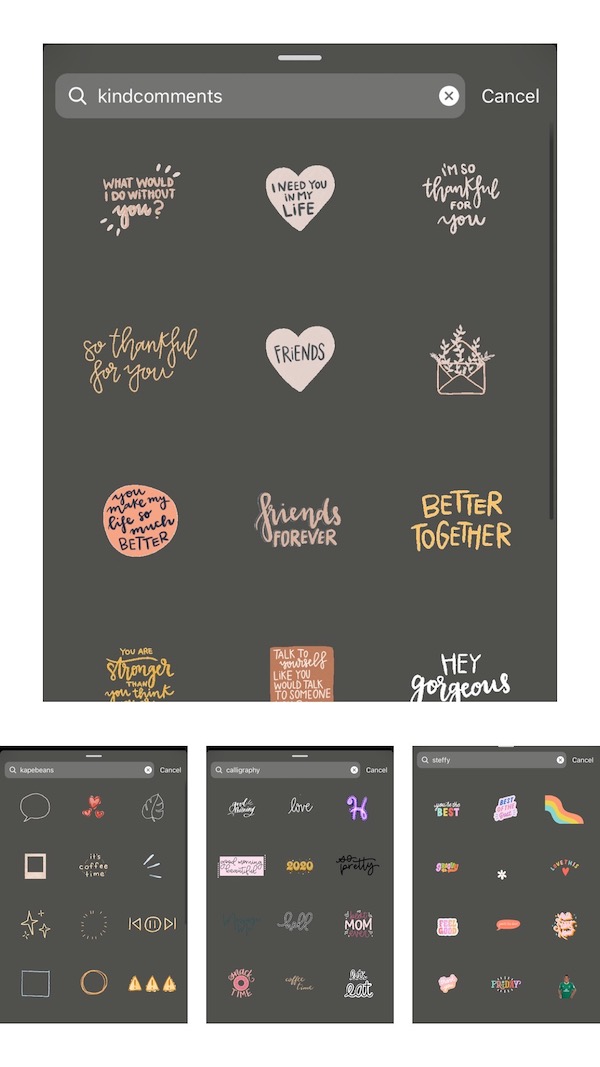
Just type one of the following into the GIF search bar:
- asb
- Gladdest
- Izzyink
- Steffy
- Helenbucher
- Calligraphy
- Lizaproch
- Hanmade
- Mikyla
- Lidiaontheroad
- Kapebeans
- Kindcomments
I hope this list helps you get a little more creative on Instagram Stories. Please let me know in the comments if you have any favorite filters or GIF designers!
Couldn’t find the link for the 30 day instagram course?
Here is a link to the course!
https://beautifuldetour.vipmembervault.com/products/courses/view/1023779