As a freelancer, I have been trying to figure out the best productivity and creativity tools to make my work day go a little bit smoother. If you have your own side hustle, or you have taken the leap to work for yourself full-time, you have probably noticed that there are a million apps, subscriptions, newsletters, etc. to help you manage your time and only cost a small fee. It’s nice to have options but all of these apps and subscriptions start to add up and suddenly you are investing a lot into planning and productivity apps that are just not that useful.
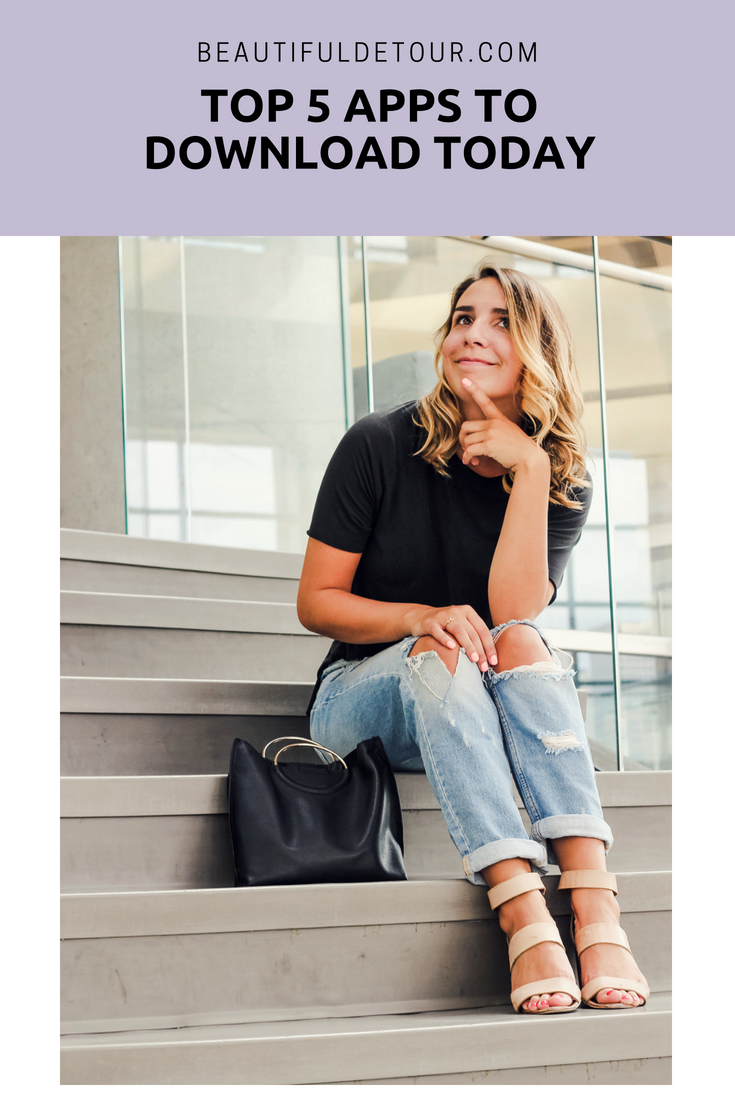
I encourage you to test out the free trials available before settling on monthly subscriptions for any apps
After some serious trial and error, I have figured out what works best for me. Here are my 5 favorites!
Freshbooks: This is how I manage all of my books and keep track of time. Freshbooks is great because you can set up specific projects, track hours, and send invoices. I literally knew nothing about how to manage this kind of stuff, but because of Freshbooks, I quickly caught on. They have both a desktop and mobile version so you can do everything on the go.
Planoly: If you have an Instagram account (which you should) then I highly recommend getting this app ASAP. This is how I plan out all of my own content, in an extremely visual way. I also organize my client content with Planoly and send out shareable links for them to approve ahead of posting. Planoly has both free and paid options and is an official Instagram partner, which means you will get up to date information about new changes to the platform.
Slack: Looking to work with a small team or start large group chats? Then Slack is your answer. I have been using Slack for as long as I can remember. It is a great place to share files and have ongoing conversations. I prefer Slack over back and forth email communication.
Canva: I create all of my PDFs, Instagram Stories, and Pinterest images on Canva. They have loads of free templates and are extremely easy to brand. If you are looking for a quick way to create shareable graphics then I recommend Canva.
VSCO: This app is perfect for editing photos and videos on the go. You can pick out your favorite presets, adjust lighting, and size images quickly. I have found that VSCO is great, especially early on when you are deciding what type of color story, mood, and content works best on your social feeds.

These apps are my favorites for increasing social media planning and productivity without becoming overwhelmed by all the tools out there and how I have been able to grow my own platforms.
Let me know in the comments if you have a favorite app that I should check out!
+ show Comments
- Hide Comments
add a comment